In order to activate my public key, I needed a place where I could actually purchase Burstcoins. Once it’s purchased, it’s a simple process to withdraw it to your wallet, which creates a public transaction, which sets up a pairing between your passphrase and your wallet address. Here’s a little bit more about that.. and what is definitely an easier process than signing up for Coinbase and Poloniex. The forum article is a little ambiguous on how you go about getting your 1 BURST, but the general method is to sign up for one of the forums and just ask. Some kind soul will just give you a BURST. Yep! Free money! Wait, whaaat?
Well, I don’t really like asking for money (which you’d never guess with all the Amazon links on this site), so I went ahead and did it the old fashioned way. I bought some Litecoin, transferred it to Poloniex, traded for Bitcoin, then traded for Burstcoin and sent it to my wallet. Seems convoluted doesn’t it?
Some kind soul will just give you a BURST. Yep! Free money! Wait, whaaat?
If you missed the previous article about signing up for Coinbase, here it is!
Poloniex is very similar. I went to https://poloniex.com/ and clicked the big ol’ yellow button. Hard to miss.
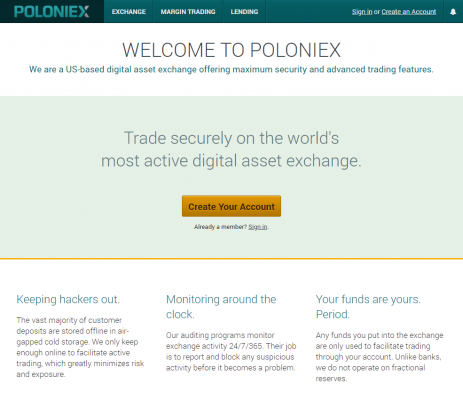
Just follow along with their instructions on signing up just like Coinbase. The only real difference between the two sign-up processes is that Poloniex uses Google Authenticator instead of regular SMS 2-step verification. Personally I like Authenticator and I have it for a couple of other things anyway.
Once you’re all signed up and all that jazz, you’ll need to log in to Poloniex and click on the Balances → Deposits and Withdrawals section.
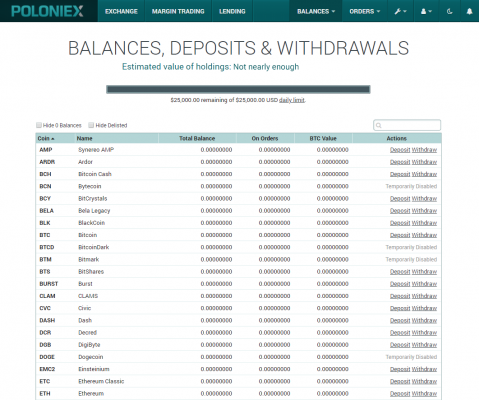
Find the currency you purchased on Coinbase and click the Deposit link in that column. That will give you your Poloniex account wallet for that currency. Take special note of their warnings here. If you try and deposit non-Bitcoin funds to the Bitcoin wallet address, you’ll lose your money. Not cool!
Once you have the address, log back in to your Coinbase account and transfer funds over to the wallet address from Poloniex. This will take a few minutes to go through, so be patient.
After the funds go through, you’ll see that you have coins in your Poloniex balances page. If they’re Litecoin or Etherium, you’ll need to first place a buy order for Bitcoin. Once you have Bitcoin, click over to the BURST page and purchase a little Burstcoin. It’s pretty cheap right now, so I’d recommend 10 or so. That will give you a little wiggle room while you’re setting up your wallet. Each action you take will cost you 1 BURST, so if you make a mistake, it’s good to have a little extra.
Once you’ve purchased your Burstcoins, head back to the Poloniex balances page and click the Withdrawl link in the BURST row. This brings up 2 fields. Address and Amount. The Address is from your wallet. It’s in the top left and begins with BURST-. For the amount, make sure you add 1 extra for the miner fee.
Once that’s sent, your wallet will be successfully activated! Nice work!
As I mentioned before, the easiest way to accomplish this is to ask on the forums.. so do that.. This article is just to share my experiences with the rest of you.
Cheers!



Leave a Reply