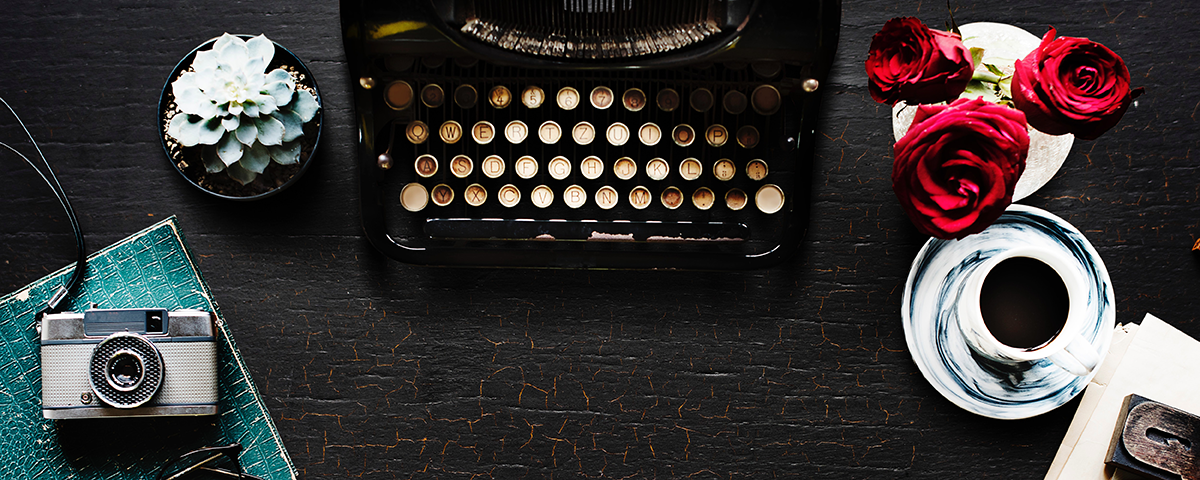Before converting my entire mining capacity, I wanted to do a few tests to see what might make the most sense. Would it be better to convert one drive at a time? Would it make more sense to convert all at once? Is converting faster than re-plotting? To get some results without taking hours or ruining perfectly good plot files, I started creating some 5GB plots with TurboPlotter 9000. From my previous 500GB conversion, I… Read more »