At this point I don’t know that much about pools and such, so I figure that I’ll just pick one and try it out for a bit to see what happens. I know my plot is going to be far too small at this point for solo mining. Head over to the Mining ROI Calculator to see how long a 3TB plot (which is about where I’m at) will take to win a block.
Searching around, I couldn’t really find much info on which pool I should be joining, so I picked 0-100.burst-team.us. It’s one of the built-in pools in Qbundle so that makes it a little easier.
A good list of pools can be found at http://burstcoin.cc/pool.
0-100 means 0% to miners who submitted for the winning block, 100% to historical submitters
50-50 means 50% to miners who submitted for the winning block, 50% to historical submitters
100-0 means 100% goes to the miners who submitted for the winning block
Setting a pool to mine to is pretty simple. This will cost you 1 BURST, so make sure you have that in your wallet already. First, head over to http://0-100.burst-team.us:8080/ (or whichever pool you choose) and copy the BURST wallet address in the top left. This is where you’ll be sending your mined blocks.
In Qbundle, select Tools → Reward Recipient. In the “Pool account or your account if solo mining (Reward Recipient)” field, paste in the address you copied over from the site. Now copy & paste your Account ID into the top field. In Qbundle, if you left click your ID on the top left it’ll bring up an easy menu to copy it for you.
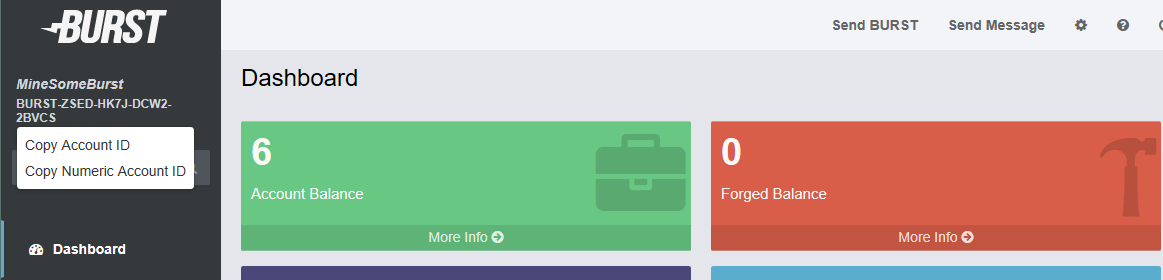
Once you’ve copied it in, click the “Set Reward Recipient” button. You’ll have to wait 4 blocks (about 16 minutes) for it to take effect. You can re-visit the Reward Recipient window and choose the “Check reward recipient” button to see if it’s worked.
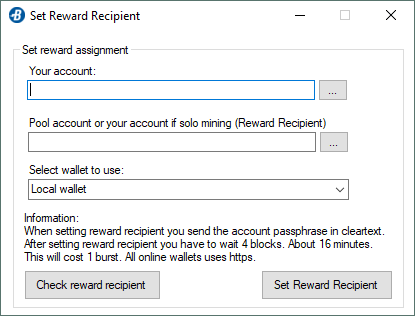
Once the recipient is all set up, and is confirmed, it’s time to start mining to the pool! Go to Tools → Miner. Once here, select Pool mining and click on the Select predefined pool button. If the pool is in there, it’ll auto-populate the ports and deadline limits for you. I just left it all as default for now. If your pool isn’t in there, they’ll have the correct info listed on their website.
I left Use HDD wakeup on, which intermittently sends a wakeup signal to your hard drive to make sure it’s ready to mine at all times. I’m not sure if this works. It looks like there’s conflicting info on the forums about using a 3rd party program instead. If you click winner information, it will tell you what the winning Deadline Limit was for each round. Use multithreading if you can.
Next, just click the Import plotfile button and navigate to where your plot is. I had a small one on my D: and a couple other testers on my F: adding up to around 2.8TB.
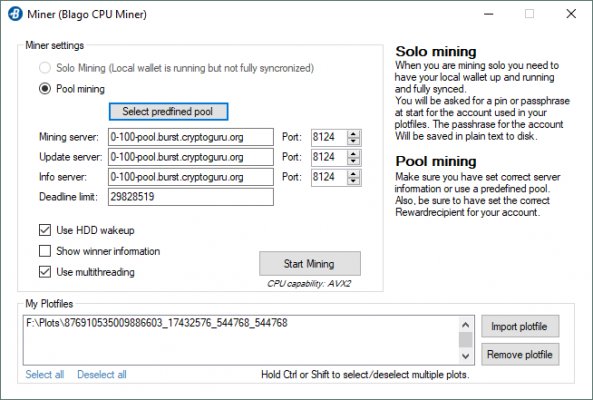
Click Start Mining and awaaaaaaay we go! I anxiously waited for something to happen, and right away there was a display!
New block 479233, baseTarget 58013, netDiff 315880 Tb. Alright, now we’re cookin’ with gas!
It read my plots in about 14 seconds, but I didn’t get any hits. Then I waited… and I got a little sleepy.
HDD, WAKE UP !
Oh right! Where was I? ….
HDD, WAKE UP !
HDD, WAKE UP !
Then a new block! New block 479234, baseTarget 69615, netDiff 263236 Tb.
BAM! GREEN LINE! I WIN? Right?
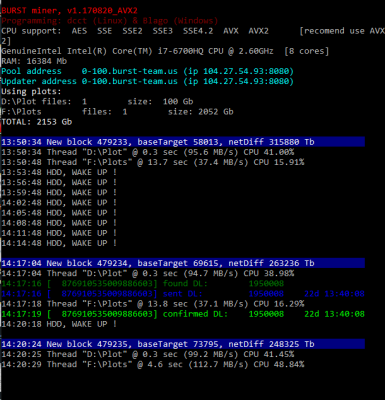
I looked at my wallet. Nothing. Man, where were my riches? Alright, alright.. I wasn’t really expecting any riches, but I was a little unsure what to expect. Another couple of blocks showed green “confirmed DL” lines and I went over to the 0-100.burst-team.us site. Lo and behold, there I was on the list in the current round! I’m a real miner now! I’m going to have to print t-shirts or something for all of my friends and family.
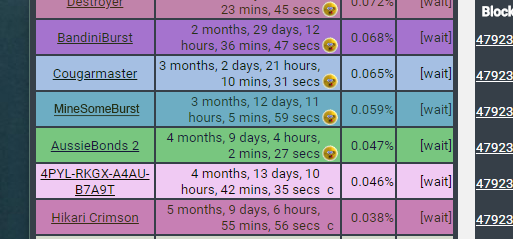



Leave a Reply