After 24 hours, it looks like my Effective Capacity has actually gone down slightly. The previous screenshot from 24 hours ago had an Effective Capacity of 13.7834 TB. Currently, after my slight Target Deadline tweak, it shows 13.3888 TB. I peeked at it about 11 hours into the test and it was showing close to 15 TB, so I had high hopes.. but it looks like I’m actually down 3.9% from yesterday.
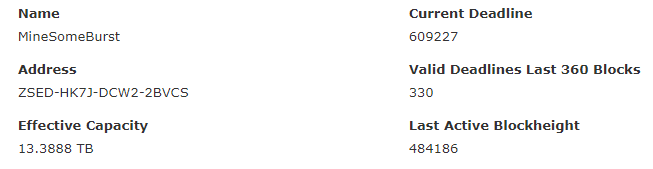
So, the next test will be hooking the drives up to my laptop instead. My laptop is an ASUS G752VT with an i7-6700HQ CPU and 16GB of DDR4 2133 MHz SDRAM. Compared to the ODROID-XU4 with an A7 Octa core CPU and 2GB LPDDR3 RAM, the laptop should have a leg up. Both devices have USB 3 and Gigabit ports.
The ODROID-XU4 with creepMiner compiled for 32-bit Linux was reading both drives in around 45 seconds. Looking at the ASUS, using BlagoMiner AVX2 I’m seeing around 37 seconds. The Target Deadline is the same at 15750000. Since I’m under the average round time of around 240 seconds on both devices, this test may not have much effect.
BlagoMiner registers the total plots as 14,901 GB = ~15TB.
Windows 10 registers them as 7,999,861,030,912 bytes on the Seagate and 8,000,450,330,624 bytes on the Western Digital. That works out to 16000311361536 / (1024*1024*1024*1024) = 14.55 TB. If you ask the HD manufacturers that’s actually 16000311361536 / (1000*1000*1000*1000) = 16 TB.
I’ll leave the miner running for another 24 hours to find out what happens with my Effective Capacity next! Stay tuned!



Leave a Reply