Qbundle v2.1.0 was released yesterday, so let’s give updating a shot. I had a few issues with the Qbundle installation the first time around − with the database not working correctly and a blank screen. I hope this version will not have those issues, but only time will tell. I actually think some of those issues stem from other programs on my computer using the same ports anyway.
What’s new in the new release?
- Compatible with new core wallet API restrictions.
- PoC2 plotfiles is now standard for plotting.
- Qbundle now uses modified versions of Xplotter and Miner for PoC2 compability
- Dynamic plotting now supports avx2 and poc2 format
- JohnnyFFM’s plot converter added to tools.
- Help tab is now added with Qbundle Manual and great community burst resources, including:
- Official Website
- Burstcoin.ist
- Burstforum
- Getburst forum
- Reddit Burstcoin
- Burst Wiki
Step 1: Download the latest Qbundle release
Head over to GitHub to grab the latest 2.1.0 release: https://github.com/PoC-Consortium/Qbundle/releases
Step 2: Install Qbundle
For Windows, it’s the msi installer. Download and double click to run. You may be prompted by Windows to block the program since it’s unknown, but assuming you trust the PoCC folks, go ahead and hit run anyway.
After that, Windows will allow you to install the program. The setup wizard is straightforward.
Now that the latest Qbundle is installed, leave the Launch Qbundle option checked and click Finish.
Step 3: Log in to the new wallet
Minor changes here. Looks like they changed the background a little and added the BRS 2.2.0 version number.
Step 4: Check out the new bundled software package for Burst!
Minor updates here
- Slightly different color scheme
- New icons
- Changed “Send Message” to a mail icon
- Tools includes a “Vanity address generator” (this is pretty cool)
Bugs?
- Sorting the Crowdfunding section by “Active” locks up the wallet – It eventually responds, but the results haven’t changed
After the fresh install it also still tells me that there’s a (New update available).
Going to File → Check for updates, I can see that Qbundle, Xplotter and Blago Miner are still outdated? This goes to show how fast the development is happening on this. Heading back over to Github I can see that a patch came out about 26 minutes ago (at the time of writing this)! Qbundle is now v2.1.1 with a few fixes.
- Some small fixes regarding PoC2
- Force refresh Core wallet UI upon load.
I’m going to use the built-in updater for this to see how it goes.
Look like it worked out great! All up to date!
Conclusion
The update process went very smoothly. No surprises at all, however check the Reddit thread if you’re having issues. I’ve seen some comments about glitches with both the wallet and the mining/plotting software.
It’s exciting to see the momentum continuing as we all prepare for the Dymaxion Hard Fork that’s coming at block 500,000! It looks like the PoCC team is doing a great job! Truthfully I was expecting the new wallet to be a bit more of a departure from the last one in terms of looks and functionality, but it’s more important that the core team work on making sure the PoC2 transition goes smoothly, and if this new Qbundle is any indication, they have their ducks in a row (does the header image finally make sense?)



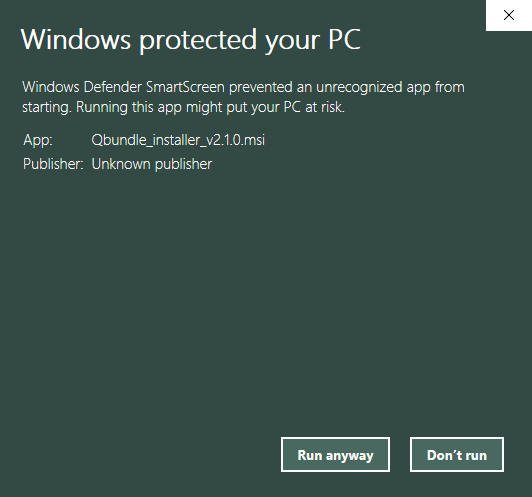
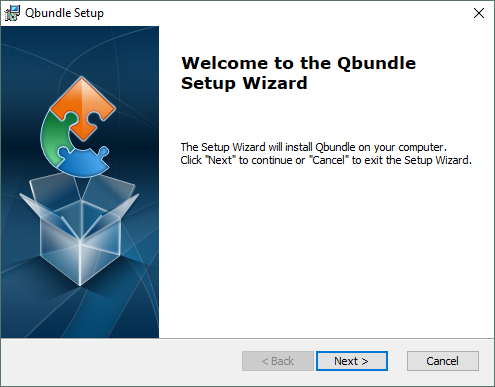
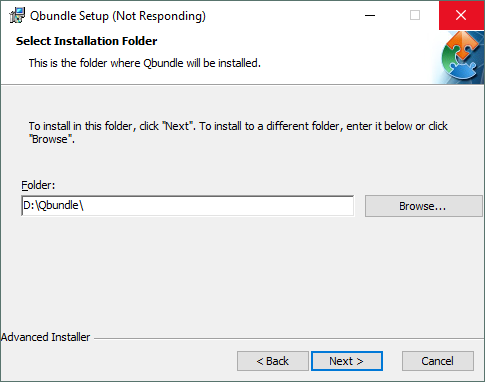
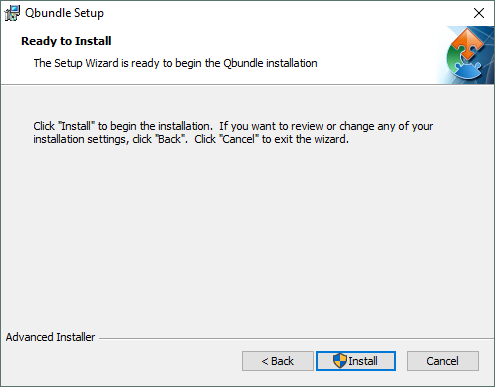
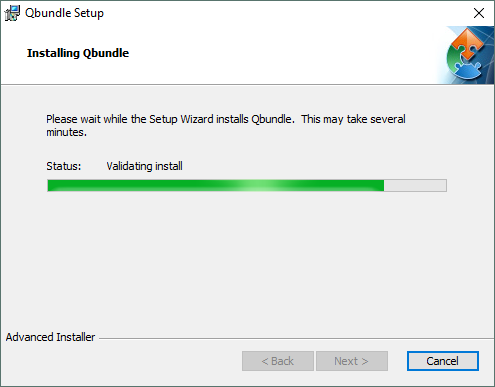
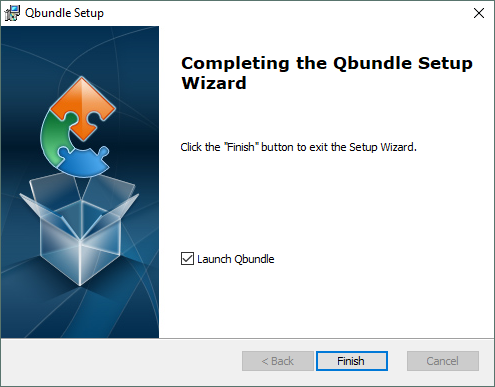
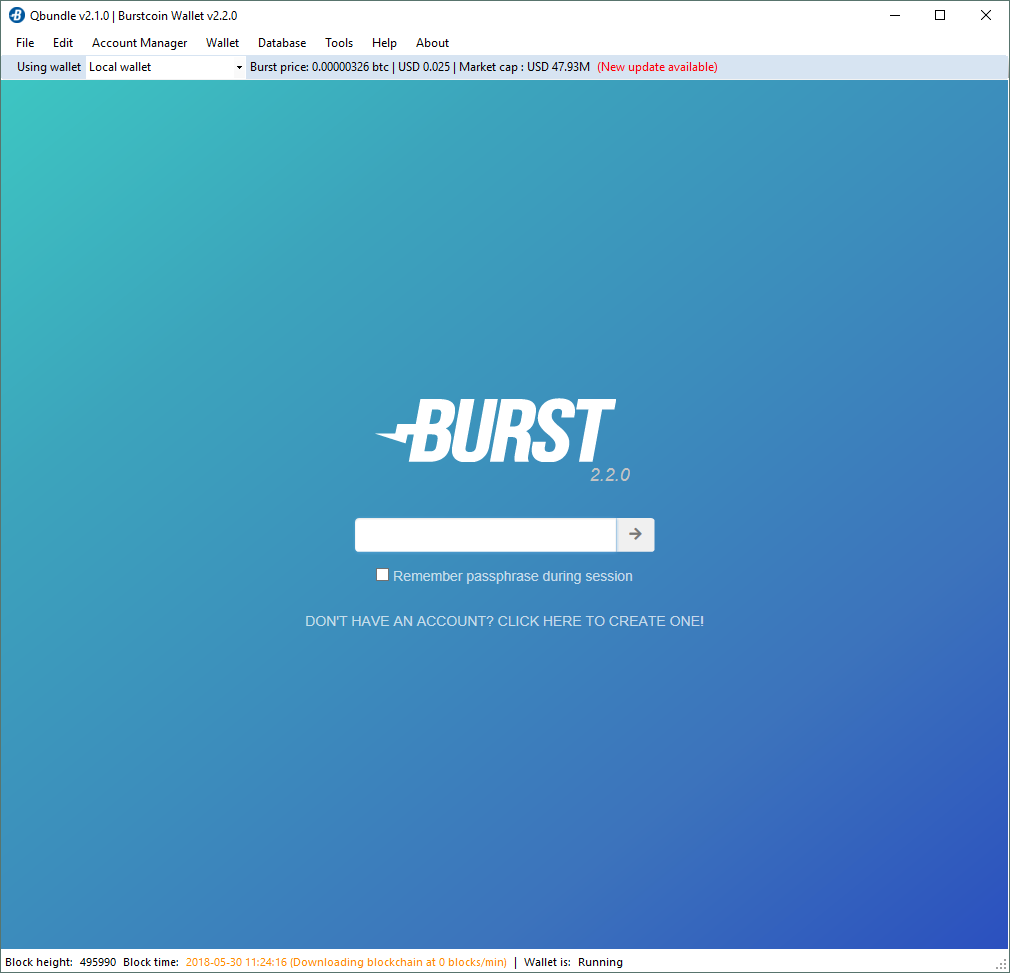
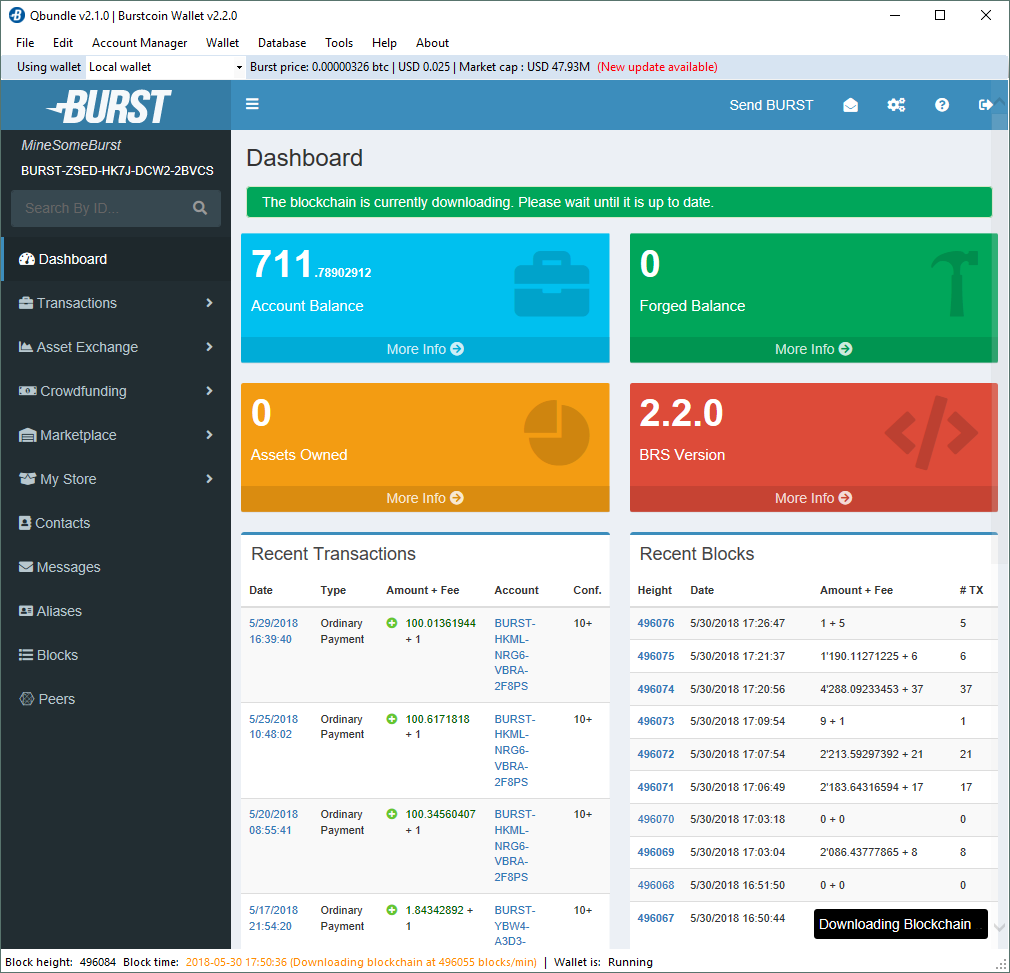
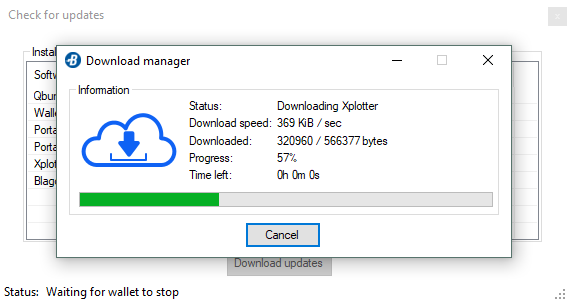
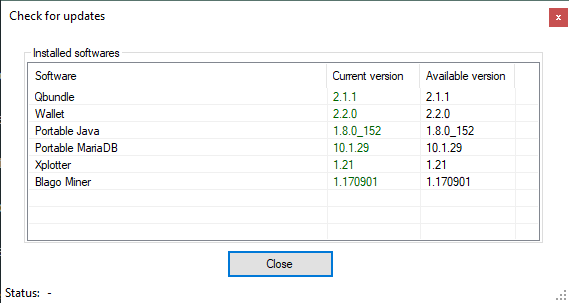

Leave a Reply